


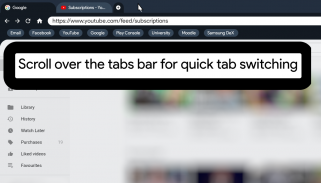



Desktop Browser for Samsung DeX (Flow net)

Desktop Browser for Samsung DeX (Flow net) açıklaması
A bookmarks bar for quick navigation to your favourite web pages
Ad blocker integrated
No annoying app popups when navigating to their webpages
Play videos without pausing when switching tabs.
Scroll over the tabs bar to quick switch between pages.
Middle mouse button switches between scroll to zoom and scroll to... scroll.
Add web page shortcuts to the desktop which support the ability to launch in any browser
Shift+Space will automatically insert a space into the web page if you have the Desktop Hub 'Enhanced dekstop' mode turned on with the option "Disable 'shift + space' language switch" enabled. This is an issue that many users have with DeX so Desktop Browser tries to address this issue.
No data is used for profit, all app profits come from the upgrade to pro option, so you can choose to support the developer
The bookmarks bar is a premium feature just to give me incentive to continue developing this browser long term. As I don't use your data or do any deals with search engines this is the only income from the app.
The reason for the browser user agent being set to Chrome OS is to increase desktop mode optimisations in websites without the common mistakes that we see in other Android browsers running in desktop mode showing a mobile UI on pages such as Facebook.
The mobile experience is barely optimised.
For now it kind of works but I wouldn't suggest that it's better than any other mobile browser.
The design of the browser follows similar design standards to multiple browsers built for other desktop operating systems.
Some web pages require special permissions such as camera and microphone permissions, so the browser will request those on first launch, but the web pages themselves will also need to request those permissions when it requires them.
This is currently only a beta so please expect a few bugs.
Sık kullandığınız web sayfalarında hızlı gezinme için bir yer imleri çubuğu
Reklam engelleyici entegre edildi
Web sayfalarına giderken can sıkıcı uygulama pop-up'ları yok
Sekmeler arasında geçiş yaparken videoları duraklatmadan oynat.
Sayfalar arasında hızlı geçiş yapmak için sekmeler çubuğunda ilerleyin.
Orta fare düğmesi, yakınlaştırmak ve kaydır ... kaydırmak arasında geçiş yapar.
Herhangi bir tarayıcıda başlatma özelliğini destekleyen masaüstüne web sayfası kısayolları ekleyin
Desktop Hub 'Gelişmiş dekstop' modunu etkinleştirdiyseniz, "Shift + Space" dil anahtarını devre dışı bırak "seçeneği etkinleştirilmişse, web sayfasına otomatik olarak bir boşluk ekler. Bu, pek çok kullanıcının DeX ile ilgili bir sorundur, bu nedenle Desktop Browser bu sorunu gidermeye çalışır.
Kâr için hiçbir veri kullanılmaz, tüm uygulama karları yükseltme işleminden pro seçeneğine gelir, böylece geliştiriciyi desteklemeyi seçebilirsiniz
Yer imleri çubuğu, bu tarayıcıyı uzun vadeli olarak geliştirmeye devam etmeme teşvik etmem için bana özel bir özellik. Verilerinizi kullanmadığım veya arama motorlarıyla herhangi bir anlaşma yapmadığım için bu, uygulamanın tek geliri.
Tarayıcı kullanıcı aracısının Chrome OS'ye ayarlanmış olmasının nedeni, web sitelerinde masaüstü modu optimizasyonlarını, Facebook gibi sayfalarda mobil bir kullanıcı arayüzü gösteren, masaüstü modunda çalışan diğer Android tarayıcılarında gördüğümüz yaygın hatalar olmadan artırmaktır.
Mobil deneyim zar zor optimize edildi.
Şimdilik bu işe yarıyor ama ben yapmam 'ın diğer mobil tarayıcılardan daha iyi olduğunu öne sürüyorum.
Tarayıcının tasarımı, diğer masaüstü işletim sistemleri için oluşturulmuş birden fazla tarayıcıya benzer tasarım standartlarını izler.
Bazı web sayfaları, kamera ve mikrofon izinleri gibi özel izinler gerektirir, bu nedenle tarayıcı ilk açılışta bunları ister, ancak web sayfalarının kendilerinin de gerektiğinde bu izinleri istemeleri gerekir.
Bu şu anda yalnızca bir beta sürüm olduğundan, lütfen birkaç hata bekleyin.



























